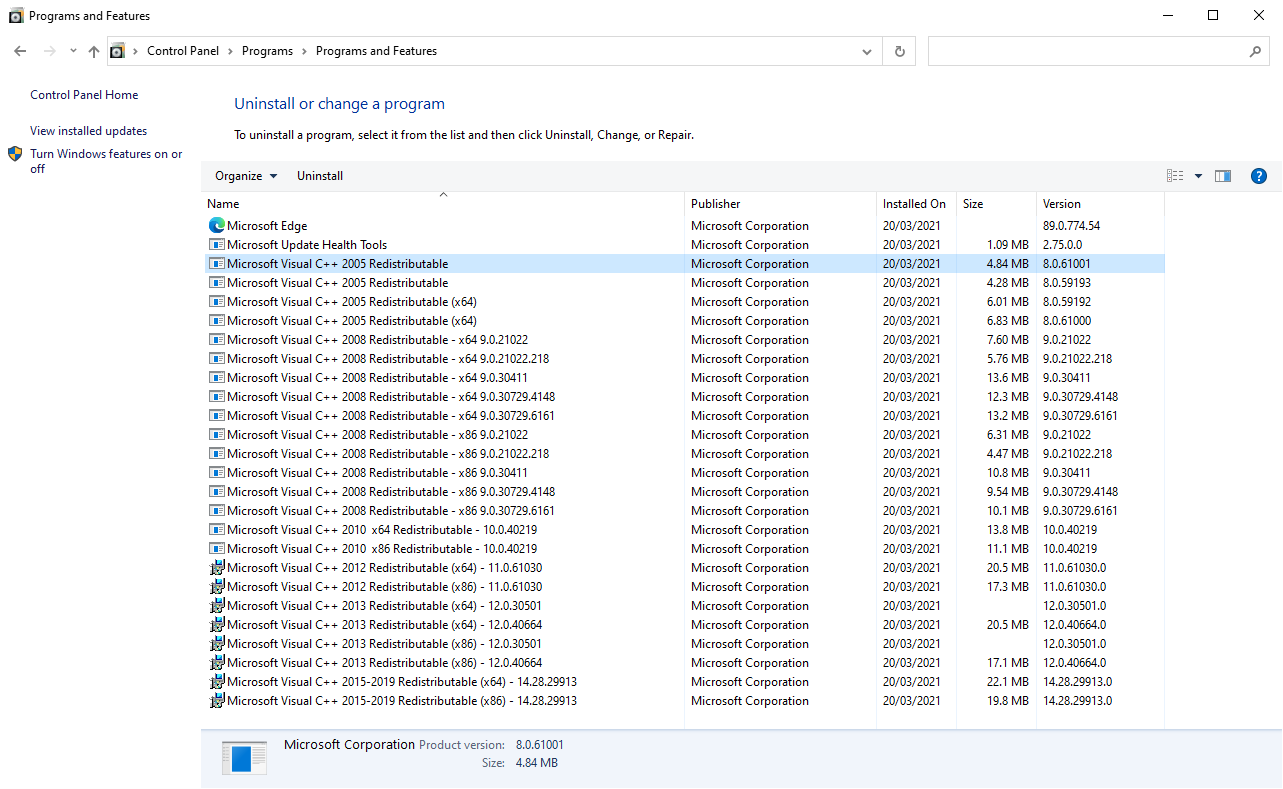Install the Redistributables¶
A quick install option is provided; however for a custom install of the Visual C++ Redistributables on a local machine, use Install-VcRedist. This function accepts the array of Visual C++ Redistributables passed from Get-VcList and installs the Visual C++ Redistributables downloaded to a local path with Save-VcRedist. The output from Save-VcRedist is required, because it includes the Path property that is populated with the path to each installer.
Install-VcRedist supports both passive installs (default) or silent installs with the -Silent parameter.
After the Visual C++ Redistributables are installed, the list of installed Visual C++ Redistributables is returned to the pipeline from Get-InstalledVcRedist.
Parameters¶
Required parameters¶
VcList- An array containing details of the Visual C++ Redistributables fromSave-VcRedist
Optional parameters¶
Silent- Configures the MDT application quiet install command to be completely silent instead of using the default passive install command line
Examples¶
The following commands will install the default supported Visual C++ Redistributables downloaded locally with Save-VcRedist to C:\Temp\VcRedist.
$VcList = Get-VcList | Save-VcRedist -Path C:\Temp\VcRedist
Install-VcRedist -VcList $VcList
These commands can be simplified by passing output to the subsequent command via the pipeline:
Get-VcList | Save-VcRedist -Path C:\Temp\VcRedist | Install-VcRedist -VcList $VcList
Fully silent install command line arguments can be specified with the -Silent parameter when installing the Redistributables.
Install-VcRedist -VcList (Get-VcList | Save-VcRedist -Path C:\Temp\VcRedist) -Silent